Importing the UHD template from the Canvas Commons
The Canvas Commons is a digital library containing free educational content that you can import directly into your Canvas courses. You can use the Commons to search for and import courses, modules, assignments, quizzes, discussions, pages, or files.
In the instructions provided below, we will import the UHD Template into a blank course shells from the Canvas Commons:
- Login to Canvas and on the right-hand Global menu, select Commons.
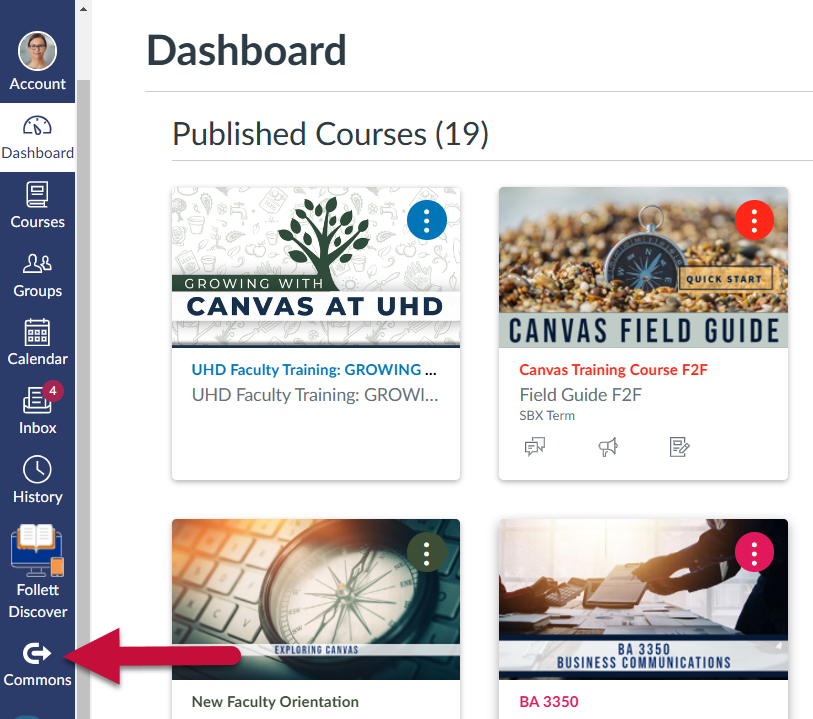
- UHD featured content appears first in the Commons, if you do not see the “Official UHD Course Template”, use the search bar to search for it.
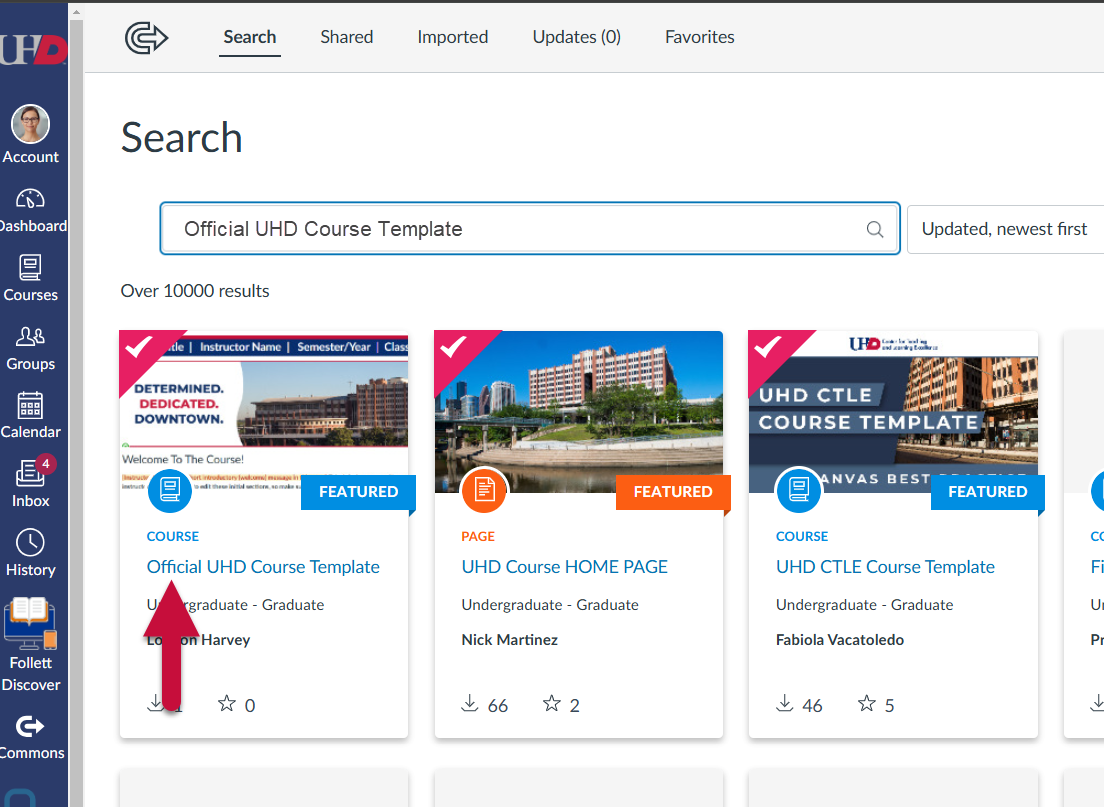
- Once you have located the template, click on it. On the right-hand side, click Import/Download.
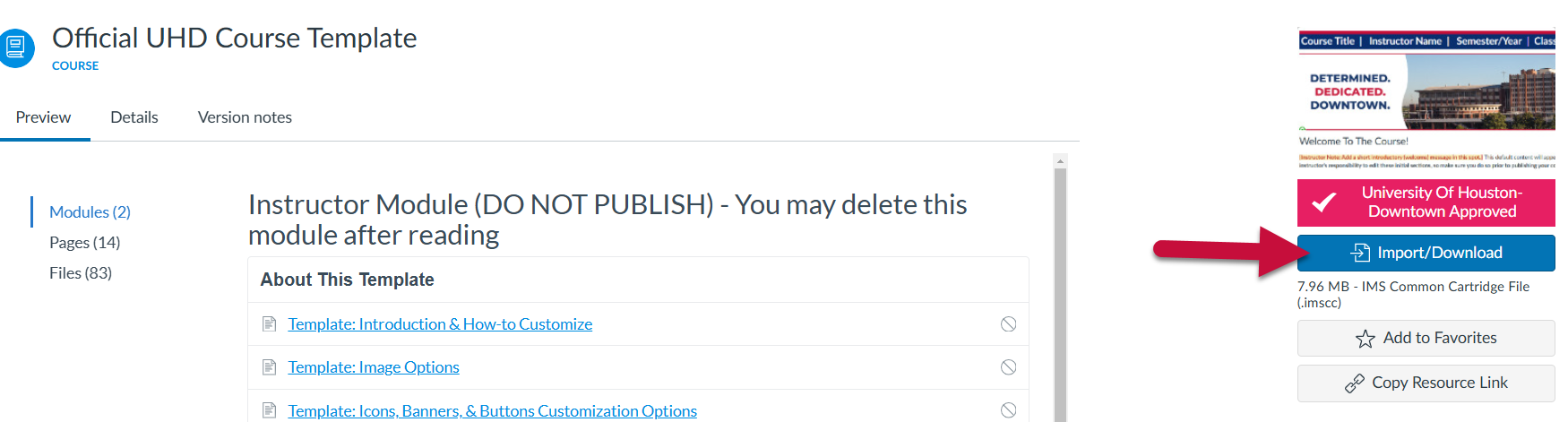
- Select the course or courses where you would like to import the template. You may
also search for courses by title. Click Import into Course.
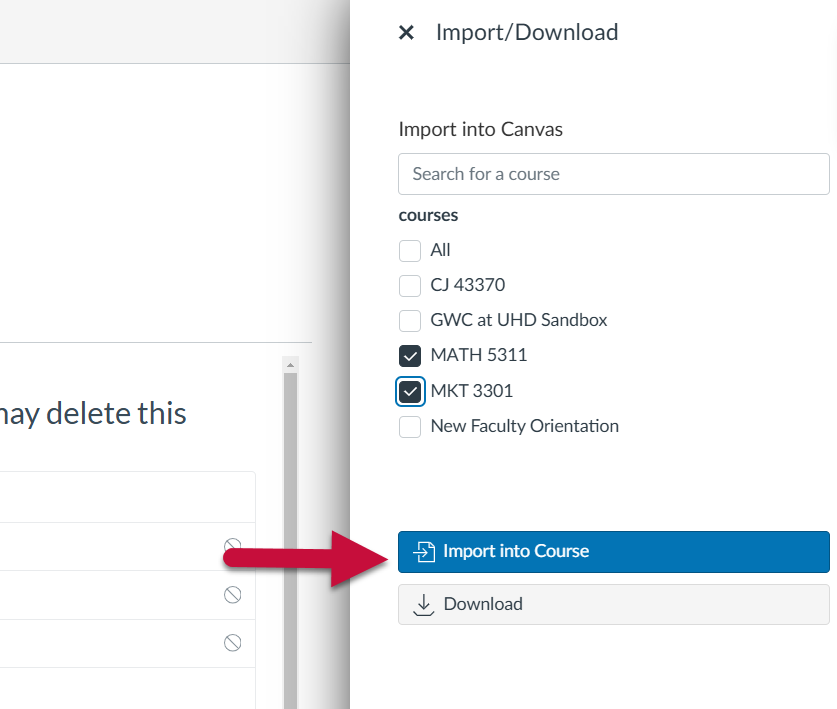
- You should get a notification alerting you that the import has started, and Canvas
will begin importing the template into the selected courses.
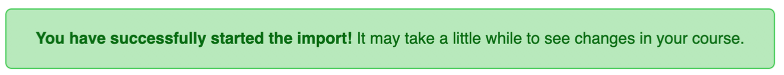
- You may now leave the commons and view a course shell where the import has started. You will see a message stating that content is being imported. Once the import is complete, you will see the template in your current shell and you may begin editing.
For additional support, Email TTLCHelp@uhd.edu
