Checking Vendor Hold Status
If a vendor (including state employees and university students) has a delinquent debt with a state agency or university, the state agency or university must report it to the Texas Comptroller’s Office. The vendor is considered to be “on hold” with the state and state agencies and universities may not issues payments to the vendor until the hold is released.
The UHS Finance System receives a nightly feed from TINS (the Comptroller’s vendor database) that automatically updates the hold status of UHS vendors. If a UHS vendor is on hold with the state, The Open for Ordering box for that vendor will be unchecked (see screen shot below). If a vendor is not on hold or changes from a hold to a non-hold status, the Open for ordering box will be checked. Comptroller’s Office policy in conjunction with state law requires state agencies and universities to verify a vendor’s hold status for local voucher payments over $500 and for local P-Card purchases over $500.00. In addition, we are required to verify a vendor’s status prior to signing a written contract that will be paid with local funds. Comptroller’s policy:
The policy does not require the verification for state voucher payments or prior to entering into contracts that will paid only with state funds since the Comptroller’s Office has a mechanism to hold a and apply state payments to the vendor’s liabilities. Also, this policy does not apply to emergency purchases.
The requirement for verifying vendor hold status on local voucher payments over $500 is handled by the UHS Finance System, which automatically verifies vendor hold status before issuing payments. The system will not issue a local fund payment to a vendor on hold. Likewise, USAS (the Uniform Statewide Accounting System) will not issue a state fund payment to a vendor on hold. When the hold is released, the local or state fund payment is issued automatically.
The UHS Finance System also does not allow UHS departments to create requisitions for vendors on hold. This is an additional control to prevent POs from being issued to vendors on hold. The following matrix shows when departments are required to verify vendor hold status:
| Purchase Method (Fund Type) |
Vendor Hold Status Verification Requirement |
| Voucher (State and Local) |
No Verification Require The vendor’s hold status is verified automatically before issuing a |
| P-Card (Local) |
Purchases over $500
Purchases of $500 or less |
| Contract (Local) |
Verification is Required Prior to Signing the Contract Verification may occur no earlier than seven days before the contract is |
| Contract (State) |
No Verification Required The vendor’s hold status is verified automatically before issuing a |
To determine the vendor's hold status, you can:
- Run the UHS_AP_SEARCH_FOR_VENODRS query or
- Run the UHS_AP_VENDORS_ON_HOLD query in the UHS Finance System
- Reivew the Vendor File
- If a vendor is on hold they will need to contact: TX Comptroller Vendor Hold Payment
Services Phone:
(800) 531-5441 or 512-936-8138
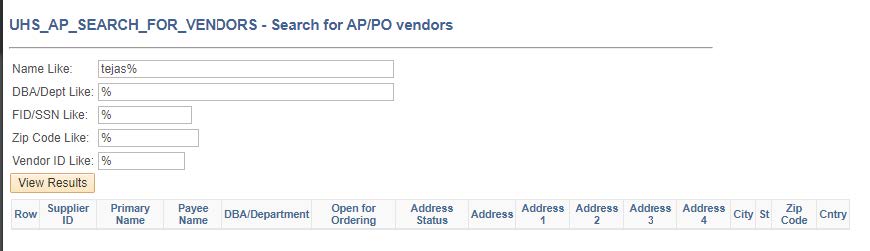
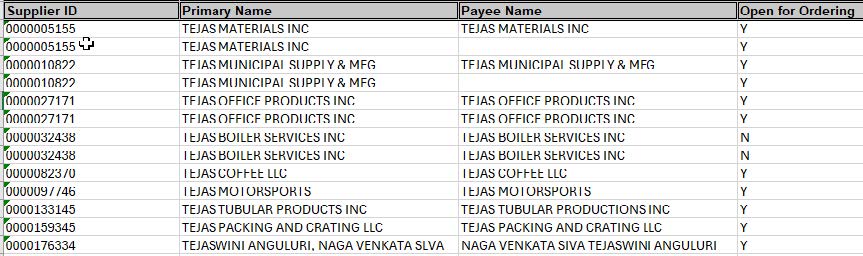
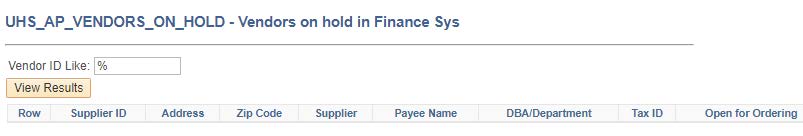
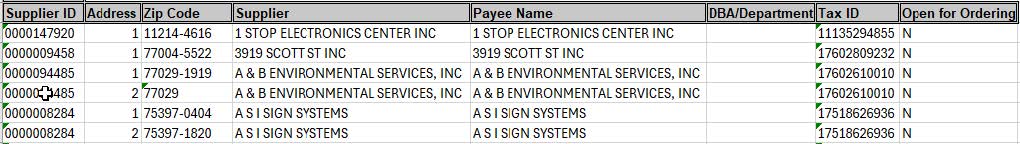
You can also tell if the vendor is on hold by looking at the Open for Ordering box in the Vendor Identifying Information page. If the box is checked, the vendor is not on hold and you can place the order.
If a vendor is on hold they will need to contact: TX Comptroller Vendor Hold Payment Services Phone: (800) 531-5441 or 512-936-8138
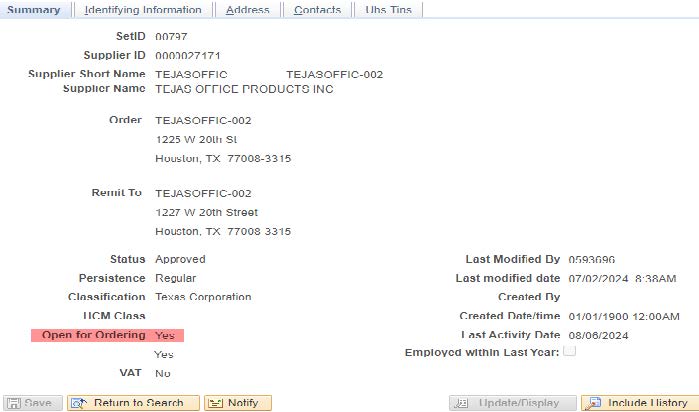
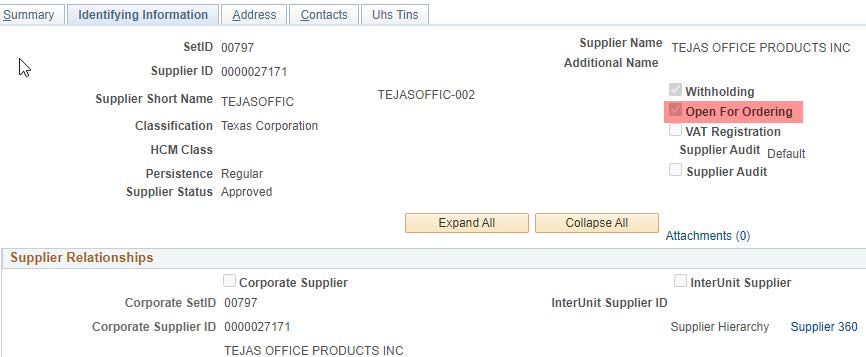
Sequence of Steps
Departments should use one of the following sequence of steps to determine if a vendor
is on hold:
Vendor is an Individual or Company
- Search for the individual in the UHS Finance System in on of the following ways:
- Run the UHS_AP_SEARCH_FOR_VENDORS query.
- . Look at the Open for Ordering box on the Identifying information page.
- . Include dynamic stamp via. Pdf or desktop taskbar with time and date include.
- If you cannot find the company in the UHS Finance System, contact Accounts Payable
for
assistance AccountsPayable@uhd.edu- The department will have to provide the TINS number to AP via email (W-9).
- TINS number and company name in the subject line
